Download Hest Test Calendar
Get started with Hest Test Calendar today! Download the latest version from our open-source repository.

Host it Yourself
Want full control? Self-host Hest Test Calendar on your own server. We recommend Hostinger for an easy setup.

Setup & Support
Need help setting up? Follow our step-by-step guide and join our community discussions.
How to Use Hest Test Calendar
Hest Test Calendar is divided into two main sections: Admin and User Profile. Below is an overview of how each section works.
 Admin Section
Admin Section
The admin section allows you to manage your company, customers, projects, tasks, and teams.
 User Profile Section
User Profile Section
The user profile section is designed for employees to track their work, update tasks, and manage their profile.